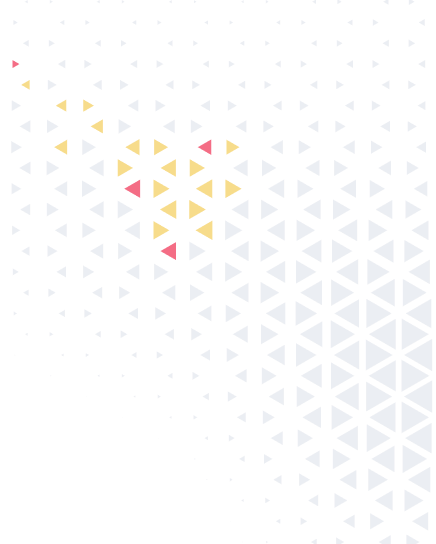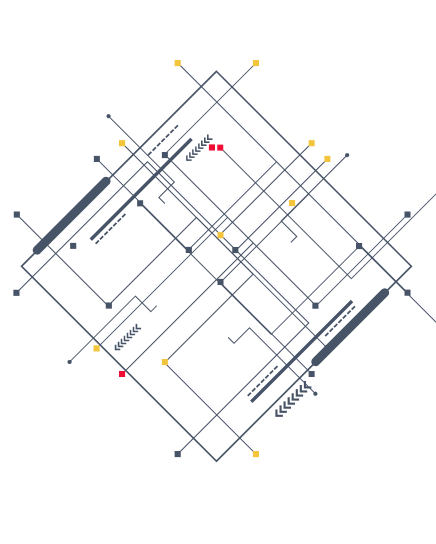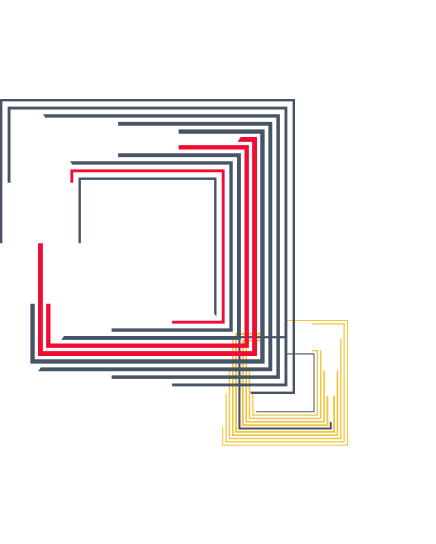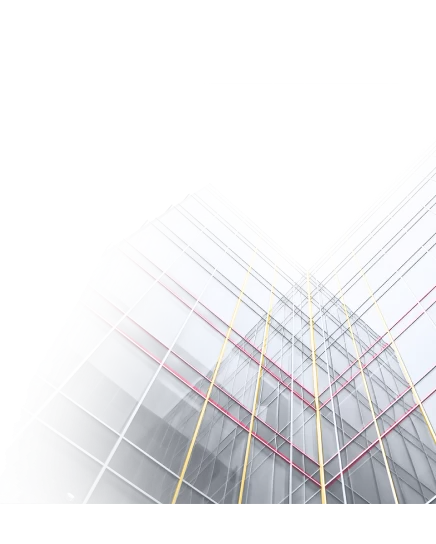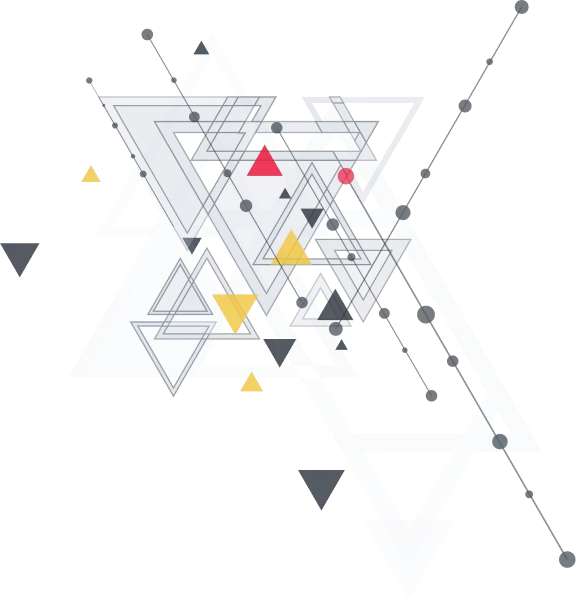Steve Jobs once said: „Innovation distinguishes between a leader and a follower“. There is a grain of truth in his utterance. If you wish to be at the forefront today, you have to be tech-savvy. No wonder that such well-known devices as the iPhone and iPad have become a hotbed of innovations. Thanks to the extensive technological progress frequently flying executives can do profitable business and stay in touch with their business partners using their palm-friendly devices. But the question is whether it’s their effective business instrument or a tribute to fashion?
Without a doubt, it can be converted from a gorgeous toy into a vital business tool with the help of the latest innovations in mobile application development. The main idea for a business owner is how to make use of the most effective applications and increase productivity and revenue. Early adopters assume that granting mobile access to business applications will allow you to extend your sphere of influence. The key point is to develop a strategic approach enabling enterprise applications and adapting them to the needs of your business.
7 steps that help you turn your iPhone and iPad into effective business tools
Step 1. Turn your iPhone into a business person’s innovative briefcase
With the help of your palm-friendly device, you may maintain your online documentation, and special office applications from the App Store will become your right-hand tool. Office apps will enable you to create, edit, and view documents and presentations of such file formats like PDF, Word, Excel, PowerPoint, and more. Along with that, there have been already developed such applications that allow you to transform the display of your iPad or iPhone into a wireless screen that you may use as an additional demonstration area. Air Display is a vivid example of such astonishing apps.
Step 2. Convert your iPhone or iPad into a reliable databank
These portable „friends“ of every business person allow grabbing data from any desktop and computer systems with the help of such applications as Dropbox App. So if you want to have access to important information or share files with colleagues that are too cumbersome for e-mail, use cloud-based storage space with password-protected access.
Step 3. Plan your day with iPhone or iPad personal organizer
With a wide range of time management applications in the App Store, you may effectively plan your activity or business meetings and manage your project implementation. There won’t be any problem for you to accomplish work tasks, manage your schedule, or be aware of the current agenda or coming meetings.
Step 4. Make use of your palm-sized device as a source of information
The best apps for news will let you follow the latest business happenings in all parts of the world by just making a few taps on the smartphone’s touchscreen. Be in the heart of this fast-paced world highlighting real-time news, market data, or video conferences. In order to be flexible and well-informed stay updated about your company’s latest news using your iPhone information provider.
Step 5. Transform your iPad or iPhone into an effective communication tool
Feel free to participate in online meetings and collaborate with your colleagues despite your location connecting through enterprise communication services. Take an active part in discussions, message your colleagues, capture images, or video directly from your device to share with others. If you are on the go, voice-to-text transcription apps will help you send a voice message.
Step 6. Sign up a virtual economic and operations analyst
Make your business payments with the help of mobile apps. Be ready to pay in-store, manage your sales, and verify financial statements using your portable device. Be prepared to contact your customers and control all financial transactions using e-commerce applications
Step 7. Utilize your portable devices for personal self-development
Leadership is an essential component to run your business smartly. To be a leader means to have a strong personality, a creative mind, and be open to changes. That’s why the iPhone or iPad can serve as a real source of inspiration and brainstorming. There s been developed a wide range of evolutionary mobile applications that help you think positively, develop your mental skills, or adopt new positive habits.
As you see, there are no limits for you and your business in the world of iPhone and iPad devices. Moreover, if you have an innovative thought about how to use your iPhone or iPad you may have recourse to a mobile application developer. Having created your personal mobile application you will surely be one step ahead of your competitors.
Industries and Technology Areas:
Industries: retail, banking, financial services, insurance, real estate, logistics, advertising
Technology Areas: mobile application development, iOS app development, iPhone apps, iPad apps