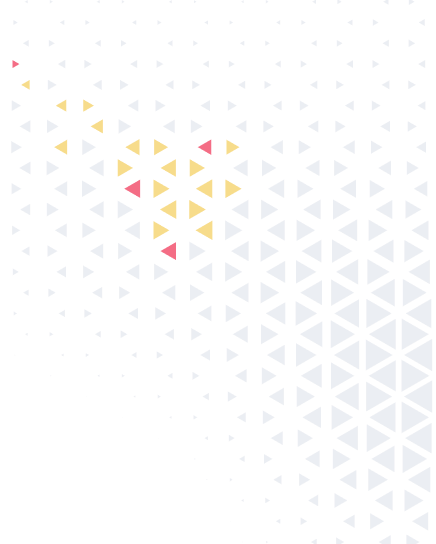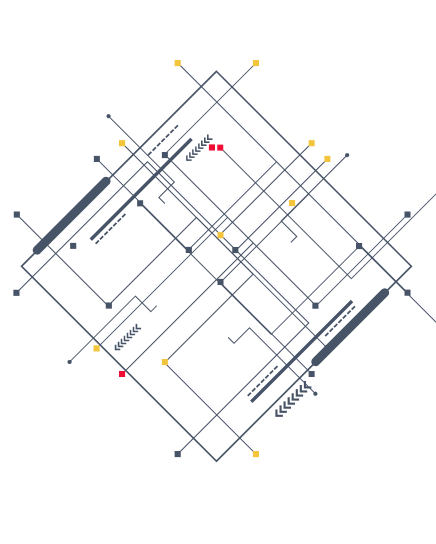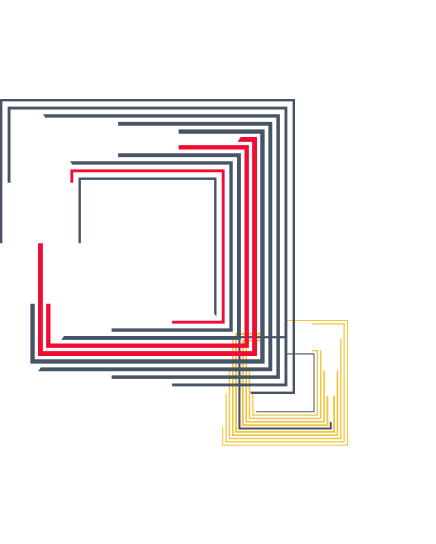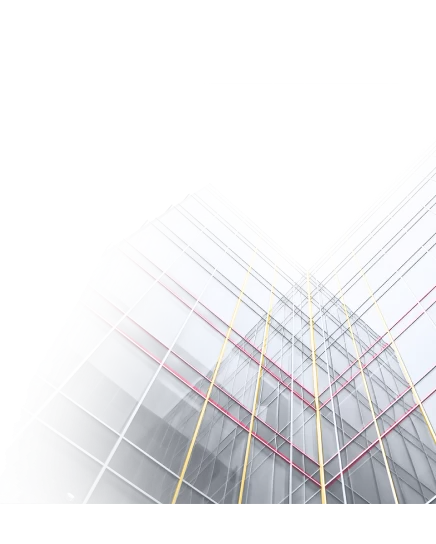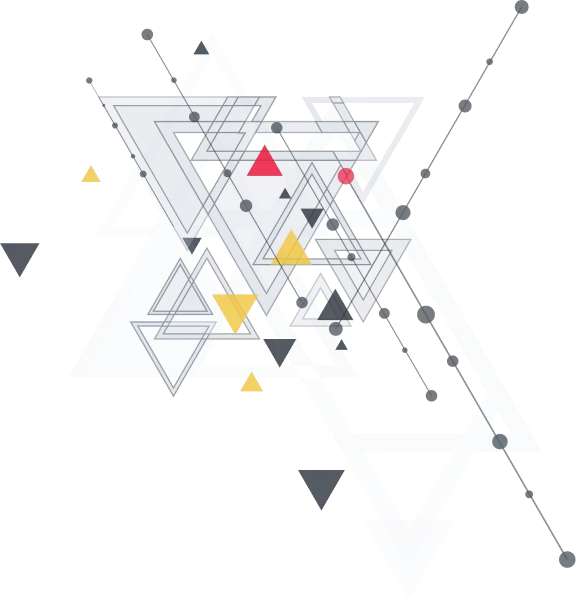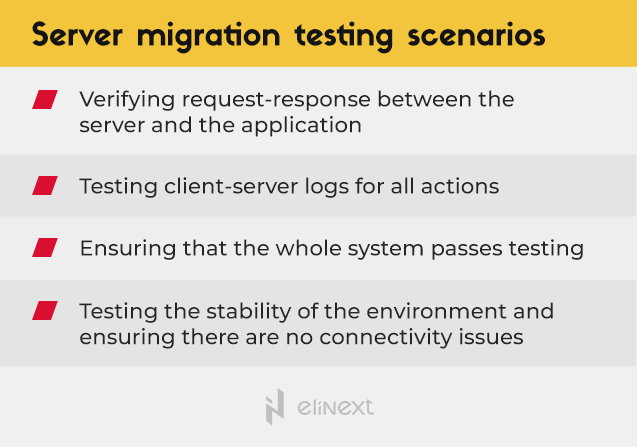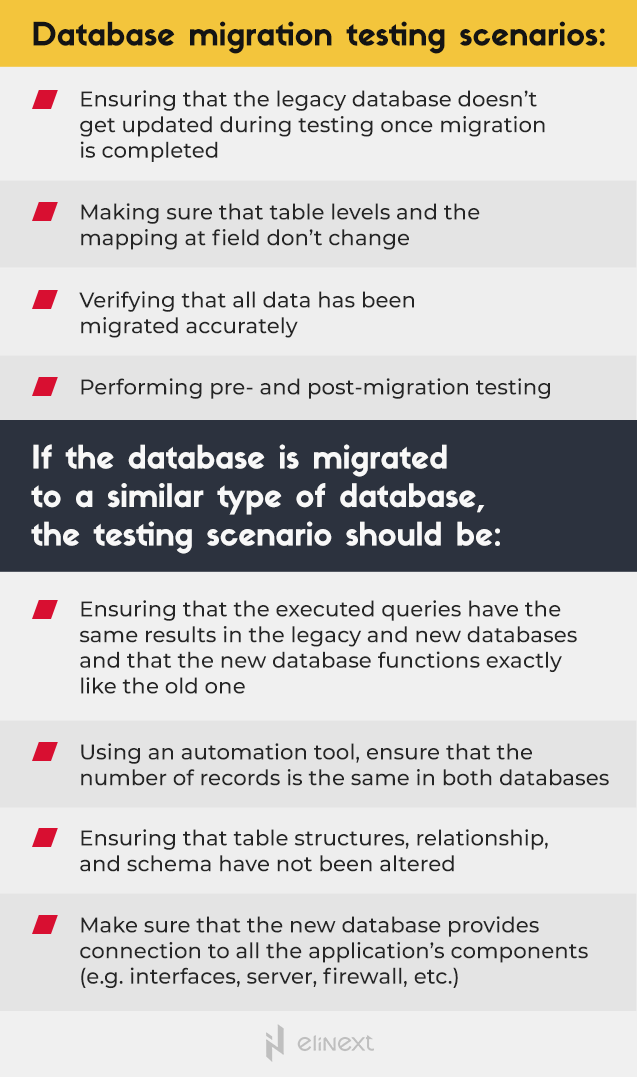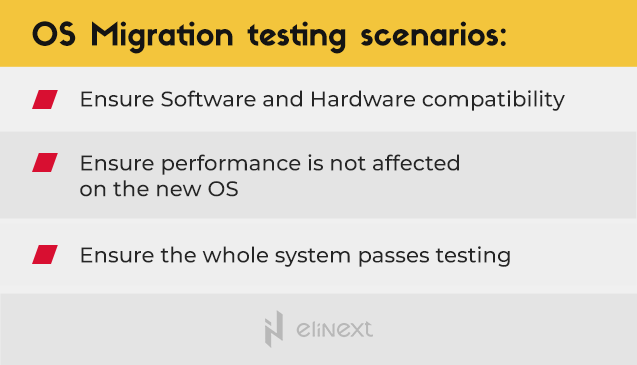The reasons why businesses decide to migrate data vary: reduce costs, enhance scalability and flexibility, add security, enhance collaborative work, system upgrades, etc. But, whatever the reasons, Data Migration goes well beyond transferring information from one source to another. It is a complex process that requires expertise, skills, and – obviously – the right tools. The bigger the amount of data, the more challenging and complex the migration process will be.
What is Data Migration Testing?
In simple terms, data migration is a process that consists of moving data, application, and other elements – either manually or automatically using migration tools – from a source platform to the destination one. Usually, legacy systems are either replaced or expanded by new applications that share a common dataset. The current tendency among businesses is to replace on-premises applications and infrastructures with cloud-based applications and storage. And there are good reasons behind this decision. According to Microsoft Office 365, the benefits of cloud environments ‘stack up’ for small and medium-sized businesses:
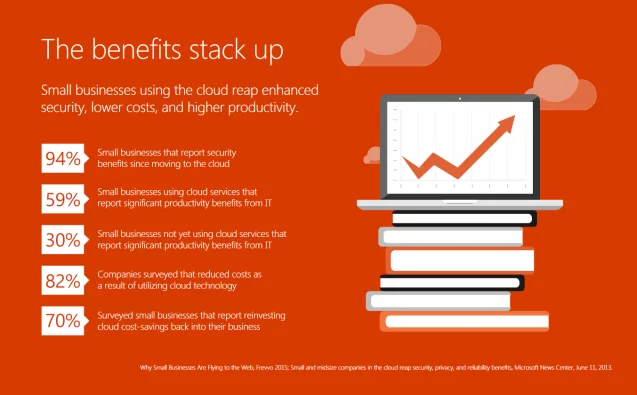
According to TechJury, the cloud adoption statistics are mind-blowing.
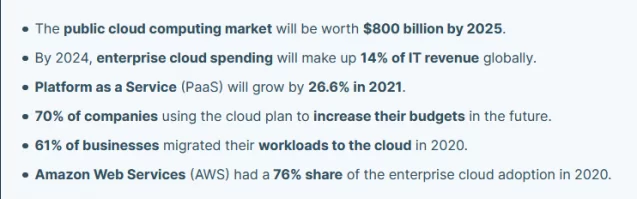
However, Data Migration Testing plays a crucial role and it’s not risk-free. Migrated data is compared with original data, thus allowing experts to identify any possible discrepancies and fix errors.
What is Validation Testing?
Data migration testing includes Data Level Validation and Application Level Validation.
Data Level Validation Testing is meant to verify if data has been migrated without discrepancies. There are various levels of verifications: row counts (i.e. number of records to be migrated), data verification (i.e. verify the accuracy of a migrated data sample), and entitlement verification (i.e. the verification of the destination database).
The Application Level Validation Testing implies the verification of the functionality of a migrated sample application to ensure its smooth running with the new database. This process implies various validations: logging in to the new application and verifying a sample data set, logging in to the legacy system and verifying the accounts’ status, verifying customer support access to legacy systems, or ensuring user access to legacy systems if the migration process fails.
Migration Testing Types and Scenarios
These are the most common types of Data Migration:
- Application Migration
In this case, an entire application needs to be migrated from one platform to a new one. For example, migrating ASP.Net to Windows Azure or migrating an app to the cloud. Testing should include: identifying requirements and scope of testing, testing the flow in the legacy application and contrast it with the new one and – if necessary – test the new flow.
One testing scenario could be this one: migrate an application to new technology.
In this case, experts should make sure that the app works correctly and that the new platform supports all the application’s components without errors (e.g. plug-ins, paths, add-ons, etc.) it is important to make sure not only that old data is retained but also that new data functions correctly on the new platform.
- Server Migration
In this case, the server data and the configuration are migrated to a new server. Migrating HP Box to IBM Box could be a good example. When performing testing, experts should ensure compliance with the destination server and test data handling. It is important to make sure that there is no data corruption.
Generally, the testing scenarios are:
- Database Migration
In this case, all the data in an application’s database is migrated to a new database. For the migration to be successful, it is necessary for the application to be stable and the data to be valid. RDBMS to a new RDBMS or to MongoDB could be two migration examples.
The testing scenarios should include:
- OS Migration
This is probably the most complicated type of migration. When an application needs to be migrated from an operating system to a new one, compatibility risks arise and many components (e.g. interface, configuration, etc.) might require re-designing. Here are some examples: Windows to Linux, migration to Cloud-based VMs, or migrating to SaaS.
Testing should include the analysis of the new OS’s dependencies and see how configuration modifications influence the application. Since flow might vary, Extensive Testing and Compatibility testing are mandatory.
These should be the Testing Scenarios:
The common mistakes in Data Migration
We have already seen that data migration is a complex process prone to mistakes. Undoubtedly, the risk of data corruption and loss increases dramatically during migration. According to Hosting Tribunal, the consequences of data loss can reach a dramatic dimension:
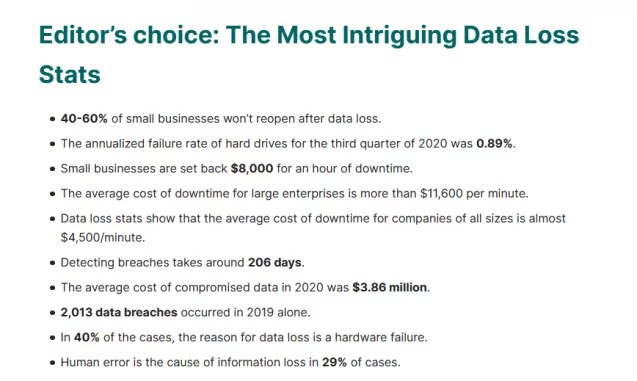
Hence, avoiding data loss during migration plays a crucial role. Here is a list of the most common mistakes business owners make when migrating data:
- Not removing legacy structures that are inefficient or obsolete
Before you begin the migration process, it is necessary to examine and decide what source data should be migrated. Migrating duplicates or errors can result in expensive failures. It’s time to get rid of all the junk data.
- Insufficient or faulty testing and validation
Thinking that migration will run seamlessly is unrealistic. The only way to achieve your goal and save time and money is by performing testing throughout the entire process.
- Lack of expertise
Sometimes, business owners underestimate the complexity of the data migration process. Not to mention the challenges it poses. In order for a data migration process to run well, it is mandatory to count on the expertise of specialists who are able to quickly identify and fix data discrepancies.
- Leaving end-users aside
Before beginning a data migration process, there is one question that most business owners forget to ask themselves: ‘Who is going to use this data?’ It is not going to be the IT specialist, that’s for sure. So it is important to engage all the end-users in the migration process to avoid uncountable support requests and downtimes once the migration is completed.
How can Test Automation benefit Data Migration?
When it comes to testing, quality is paramount. But so is speed, especially if you want to reduce risks, identify errors earlier, reduce system downtime, save time and costs, and, thus, speed up your business’ development.
Since the migration needs are different, automated migration tools differ as well. Altexsoft analysed four of the best available Test Automation tools:
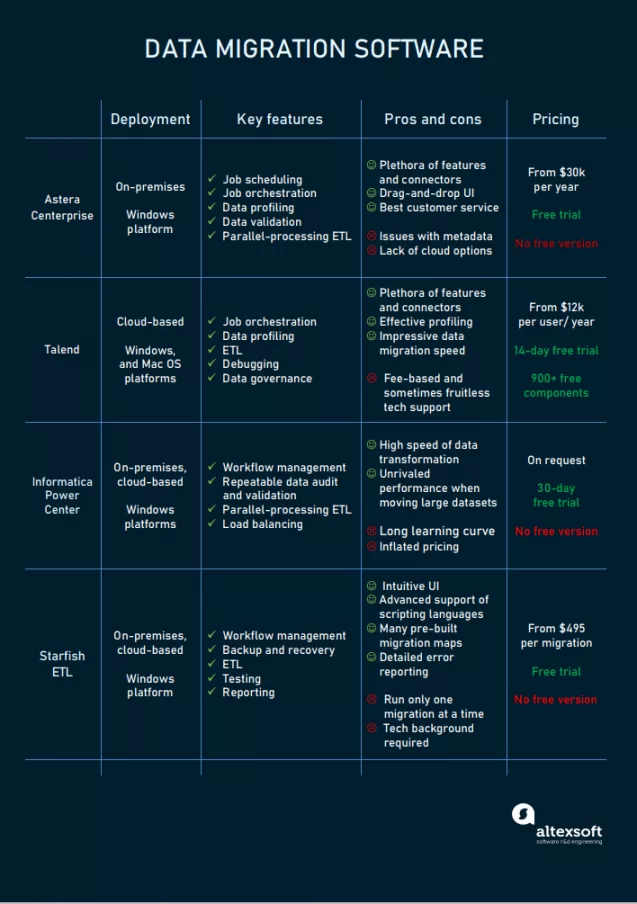
Keep in mind that test automation doesn’t mean you will no longer need a specialist to plan, supervise, and validate the migration process. A tool’s efficiency only goes as far as the expertise of the person using it.
To sum up
Data migration to newer and more performant systems allows businesses to transform and improve their ecosystems and grants them advantages over their competitors. However, the data migration process is complex and error-prone. Using the right strategies and tools at the right time and avoiding common mistakes is the only way to ensure the success of the migration process.