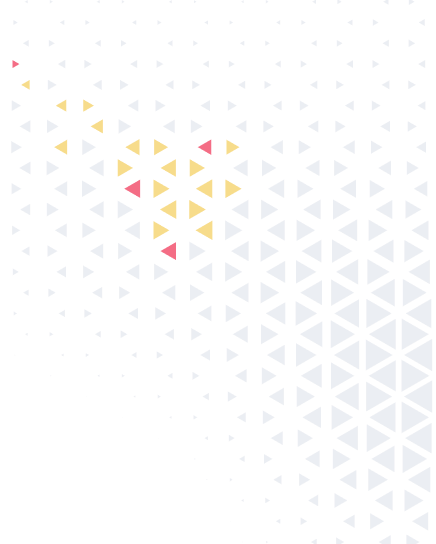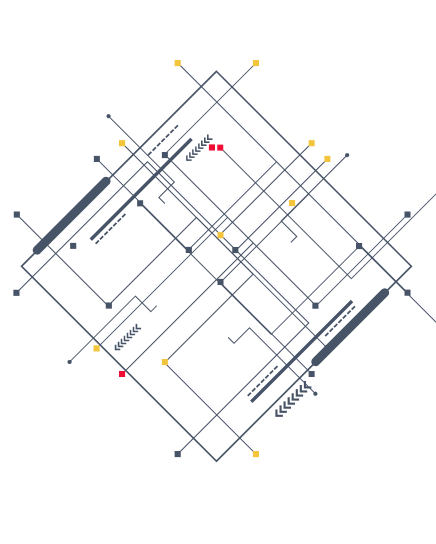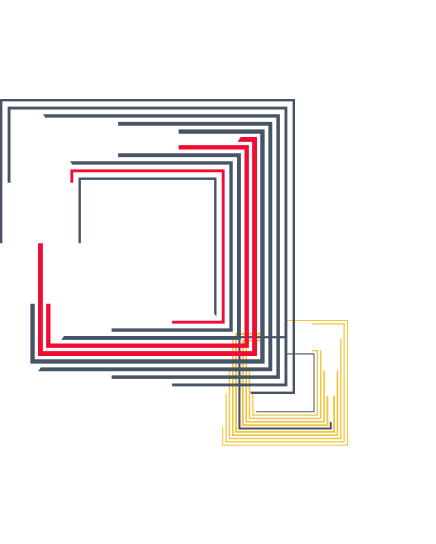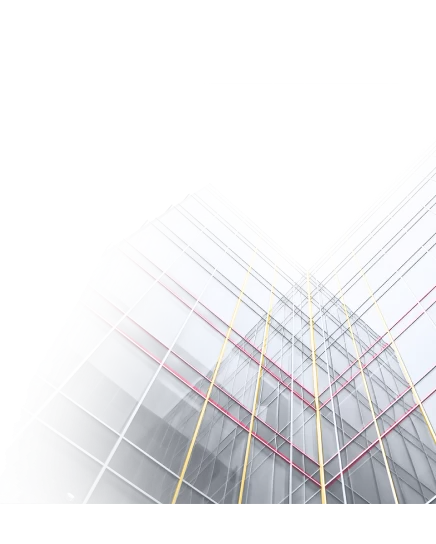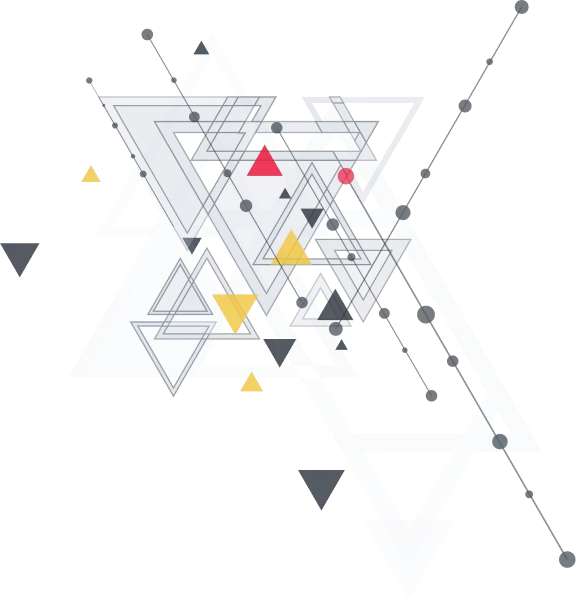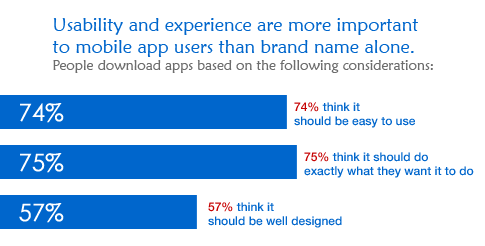There is no doubt that IT-sphere represents a highly competitive market. Thus, today it is not enough to have just a creative idea. As well as it is not enough to have simply means and ambitions to start the development of a completely new software product that is likely to change something around you locally or globally. What really matters and determines from the very beginning whether your software product is going to be requested or not is an accurate execution of all the rules of product development process. The latter is complicated but totally efficient for the successful launch of the project, high customers‘ product evaluation and, as a result, further stable development.
The core constituent of product development process which is probably its most challenging element at the same time is User Interface Design. In fact, good UI is the base of your web-project success story. The more time you spend analyzing your users – their demands, requirements, behavioral characteristics in accordance with their potential goals – the more conceivable web-site you create. As a result, your customers remain satisfied as the interface helps solve their problems quickly and does not require extraordinary logics to understand where to click.
The importance of interface design is proved by numerous surveys. The number of mobile users is increasing and people prefer usable products to those with a brand name.
The shift of priorities is evident. Nowadays in order to become part of the market you should be on the same wavelength with the users for whom you are creating a product. Thus, the work over user interface requires serious in-depth research of them. You should answer such questions as what they want to get, how they are likely to behave on the website, what their motivation is. Developing a project from scratch these points are crucial. As soon as you prefer clever but complicated solutions to simple ones, make use of creative but confusing patterns you are likely to squander both time and money. The World Wide Web is enormous to find you a substitute.
Following a customer-oriented approach during the whole development process you are likely to feel the power of UI design. The main principles to take into consideration are:
- Conceivable structure: make sure you do not confuse people with implicit solutions. There is no need to invent the wheel. All the patterns and steps are to be recognizable and logical, and all the components which represent structural unity should be placed together if you want to attract attention by simplicity and accuracy. Besides, be sure you have got rid of redundant information.
- Simplicity: your web-site should not be a labyrinth for the user. Goal-seeking actions should not be hidden under tens of clicks – people become nervous quicker than you are accustomed to thinking.
- Friendliness: from the first eye contact with your web-project till the next return to the web-site people should observe that it is user-friendly in all the components, patterns, colors and words – in everything.
Thus, UI design is undoubtedly critical for your software product success. As soon as you have found what the market lacks and have worked out its functional basis, take your time to think over how to present all the advantages, for instance, of your application. It is better to foresee what is likely to cause a high bounce rate than to try to return the lost customers after the official release.
Making a conceivable product with user-friendly interface design, you:
- Gain loyal users, win recognition and earn reputation
- Straighten your position on the market
- Increase your profit.
In other words the more you bear in mind your users and the more friendly you make your product, the more evident is that your project will be able to become part of IT-fashion. Just do not underestimate the role of good UI while developing your software product.
Industries and Technology Areas
Industries: Information Technology
Technology Areas: software product development, user interface design